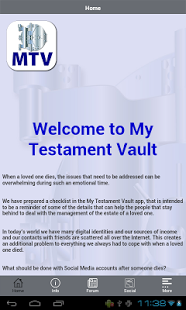My Testament Vault 1.0.1
Paid Version
Publisher Description
In today's world a deceased person has numerous digital accounts for social media, bank accounts and webshops, which need to be retrieved by the executor of his estate.
My Testament Vault is an iPhone/Android App that is a solution for this problem.
The user is assisted by the app to collect all the information, which is stored in an encrypted database on his phone.
The owner of the app can give access to his sensitive information to anyone he chooses or provide access only after he dies to his legally appointed executor.
With My Testament Vault your loved ones will be not sent on a treasure hunt trying to retrieve your digital assets.
The owner of the app can give access to the app to anyone he chooses or provide access to the app only after he dies to his legally appointed executor.
This is implemented through a cloning system where a read-only copy of the database is created on a different phone. The owner of the app can request a clone of his app to be sent to another instance of the app, or the executor can request a clone after properly documenting the passing of the owner.
For a small fee the owner can request that his encrypted database is automatically backed up in the cloud every time he makes a change to the app.
This backup is encrypted and is only used to create a clone. When the user loses his phone, he can also request a clone.
Get it from the Google Play Store and visit the website http://MyTestamentVault.com for more information.
You can find instruction videos here: http://mytestamentvault.com/features/
About My Testament Vault
My Testament Vault is a paid app for Android published in the Accounting & Finance list of apps, part of Business.
The company that develops My Testament Vault is BrandReact, Inc. The latest version released by its developer is 1.0.1.
To install My Testament Vault on your Android device, just click the green Continue To App button above to start the installation process. The app is listed on our website since 2014-07-18 and was downloaded 5 times. We have already checked if the download link is safe, however for your own protection we recommend that you scan the downloaded app with your antivirus. Your antivirus may detect the My Testament Vault as malware as malware if the download link to com.tvault is broken.
How to install My Testament Vault on your Android device:
- Click on the Continue To App button on our website. This will redirect you to Google Play.
- Once the My Testament Vault is shown in the Google Play listing of your Android device, you can start its download and installation. Tap on the Install button located below the search bar and to the right of the app icon.
- A pop-up window with the permissions required by My Testament Vault will be shown. Click on Accept to continue the process.
- My Testament Vault will be downloaded onto your device, displaying a progress. Once the download completes, the installation will start and you'll get a notification after the installation is finished.